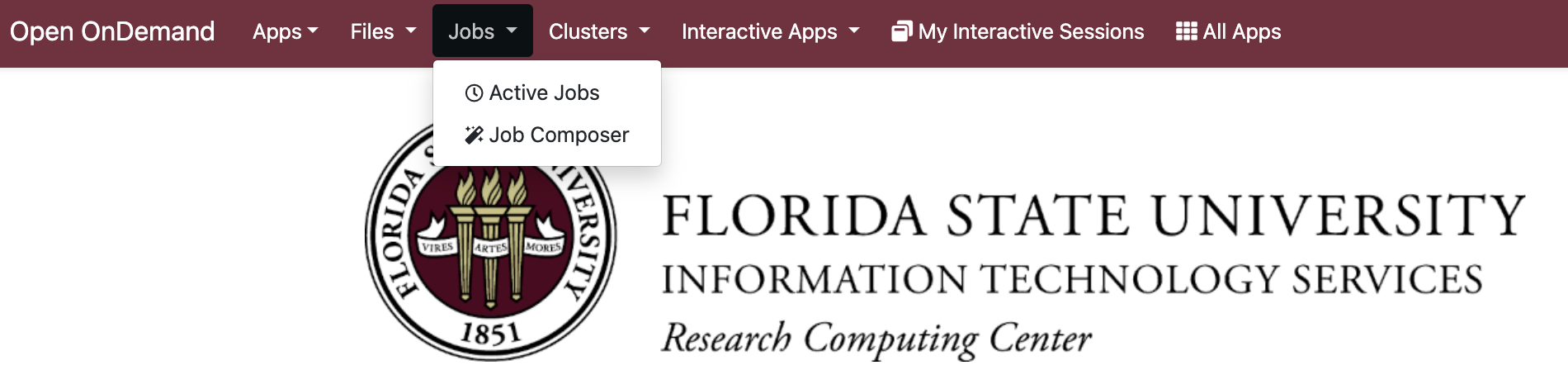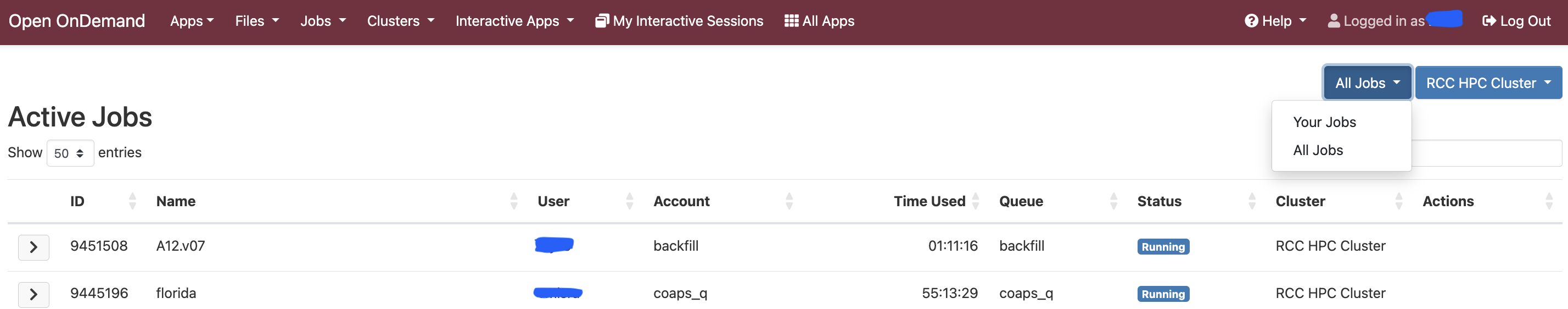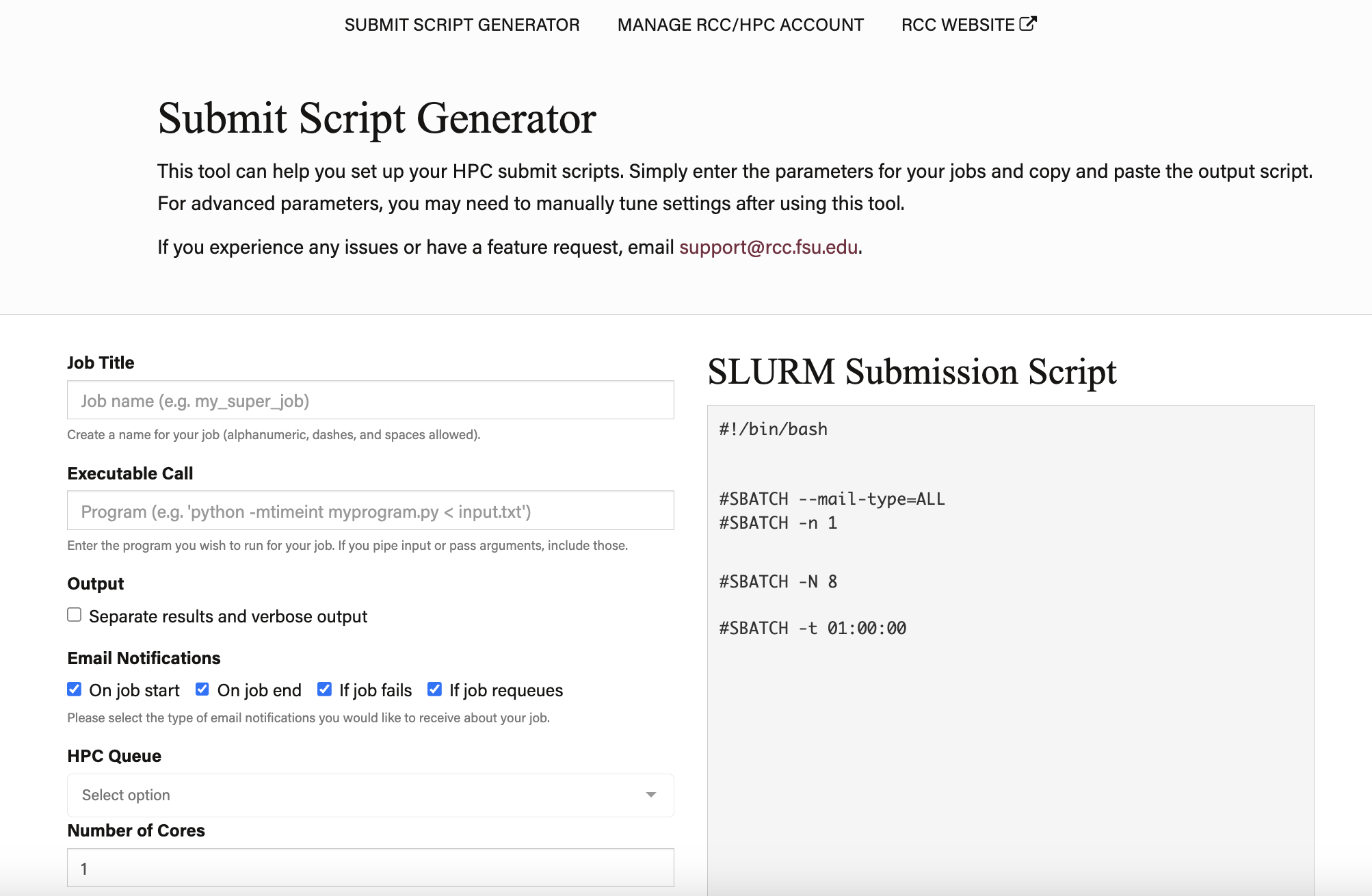OOD Job Management
This page provides basic information for managing jobs submitted through the Open OnDemand Portal.
Active Job Monitoring#
From the OOD Dasbhoard, click the "Job" tab to access the job management interface. Selecting "Active Jobs", which provides a comprehensive overview of currently submitted jobs on the HPC cluster.
Within this interface, there is a button in the upper right-hand corner of the interface that allows you to toggle between a view of all running jobs on the HPC cluster and your jobs. By default, it shows all jobs. Click on the button to view details for only your jobs.
Note
The Active Job Monitoring interface shows job details regardless of whether the jobs were submitted through Open OnDemand or not.
Job Composer#
This tool streamlines new job submission by offering pre-built templates. You can choose the default template for a quick start or customize your own for specific needs.
Job Submission Resources#
For help with writing HPC job submission scripts, consider using our Submit Script Generator tool. This user-friendly tool simplifies the process of configuring HPC submit scripts. Specify the required resources for your job (e.g., CPU cores, GPUs, memory requirements), and the tool generates a ready-to-use script you can copy and paste directly for submission.
For users seeking more control over advanced parameters or requiring complex resource allocation, manual adjustments within the generated script might be necessary. The RCC reference documentation provides detailed information on available options for further customization beyond the basic parameters offered by the tool. This documentation allows experienced users to modify their submit scripts to meet specific job requirements.